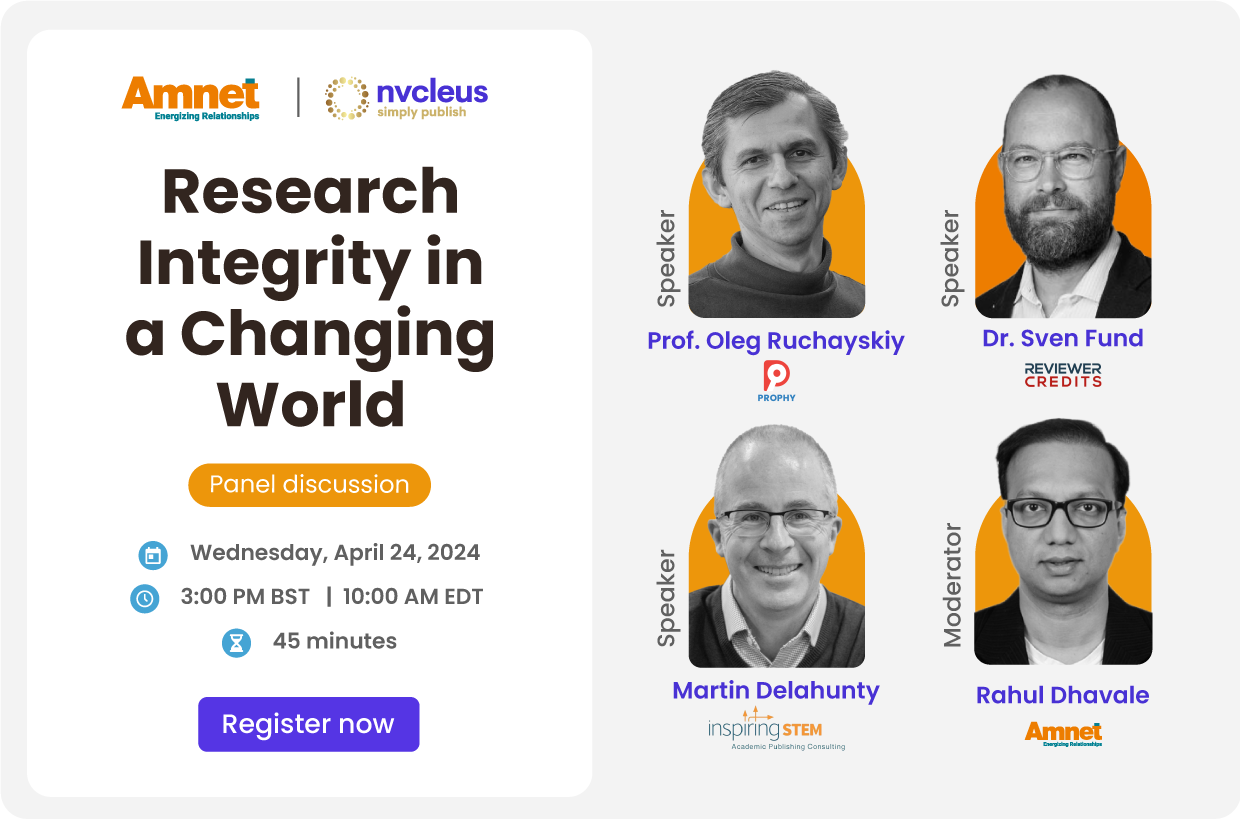Laying the Groundwork for Online Accessibility Success in the Enterprise Environment
Picture yourself driving down the highway. As you round the bend, ahead you spy a police car on the shoulder of the road. What’s the first thing you do?
If you are like most of us, you instinctively remove your foot from the gas pedal. It doesn’t matter if you are doing the speed limit or not; you just don’t want to deal with the officer-“Nothing good can come of that,” you tell yourself.
Now contrast that with the scenario of your house on fire (God forbid). In this case, while the majority of people are running away from the fire, the fireman is standing right there beside you, ready to help extinguish the flames. At your time of need, the fireman is there for you, with no judgment, to help you with the immediate problem. And the rest of the time? The fireman is focused on fire prevention.
If you’ve been tasked with “getting accessibility implemented” within your organization, your approach matters. Be the fireman, not the cop!
Current Problems
For many organizations, the number-one problem related to web (digital) accessibility is lack of planning. Much, if not all, of your content developed for the web was never designed with web accessibility in mind. Legacy content, going back 3, 5, 8, 10 years, was likely created before your organization began its accessibility journey. So when you now go back and look at the accessibility of your existing content, you’ll likely encounter some or all of the following:
- Resistance to change.
- Stakeholders already on the defensive.
- Tight deadlines.
- How much does it cost? No budget allotted.
- Sum total = Resistance.
Resistance to Change
Depending on the size (and sometimes age) of your organization, resistance to change can be minor or significant, but no matter the scope, most organizations that are not focused on accessibility today must implement change, and often, change is a hard sell.
How does this resistance manifest? Confrontation, rejection (“Doesn’t apply to my content”), avoidance, insincerity. These are human problems, not technical problems, but addressing them is also the key to widespread success.
Accessibility in the enterprise takes a cultural shift and requires good communication and communicators. In Malcolm Gladwell’s book, The Tipping Point, he identifies three key stakeholders in any organization who are required for cultural change. Those roles are the connectors, the mavens, and the salesmen.
- Connectors: They have a massive social network, with many acquaintances, and allow ideas to spread from one social group to the next.
- Mavens: They hoard information in order to be a source of great tips to their network, the people of which they greatly influence with their advice.
- Salesmen: They boast about the concepts and ideas they love, and their incredibly positive energy is contagious.
Whether you personally fill one of these roles today or not, identifying these key stakeholders in your organization is a critical first step. Digital accessibility is a team effort, and you cannot do it alone. Your connectors are your executive leadership; it is up to them to convey to the organization that digital accessibility is an important business requirement. The mavens are the subject matter experts inside or outside your organization who can help direct the organization toward its goals. And the salesmen are the champions across teams who have already bought into the larger need and who will be the local advocate as projects proceed.
Communication is Essential
As you consider the three key roles for change in your organization, note the one thing all three roles share is the ability to effectively communicate with others. It’s not just what you say, it’s how you say it.
Tips for effective communication include:
- Be likable, and stay positive. Remember, many stakeholders, especially early on, are already on the defensive. Creating digital content is, first and foremost, a creative endeavor, whether that’s design, editorial, or code development. Most people take pride in what they have created and will be on the defense against criticism.
- Connect. Find mutual points of interest (and be sincere). An early trap many accessibility advocates find themselves in is becoming a “one-tune fiddle.” Communication is a two-way street, and you have to listen to and appreciate what makes others in the organization excited. Be interested in that; be interested in the larger technologies we use today (i.e., in the context of the web, learn about CSS, JavaScript, and HTML). You don’t have to be an expert, but be excited by the potential of these technologies; excitement is contagious!
- Solve problems, and build trust. Teamwork starts with you.
- Create positive experiences, and make learning fun! Frame things as challenges, not problems.
Tackling Cultural Challenges
I recall once being on a conference call with a number of high-level stakeholders in a large financial organization, when a senior executive stated, “Once we get these accessibility issues resolved, we can return to business as usual.” Boy, was he wrong!
Business as usual is what got you to where you are today, and ultimately the larger goal is to arrive at “The New Way of Doing Business.” But how?
- Provide detailed expectations of outcomes, not processes: Don’t tell teams how it’s going to be done; help them understand what is required.
- Set realistic goals: Be specific in what you ask for and generous in what you accept (especially, early on).
- Encourage creativity within the team(s): Your users and team members will have some great ideas. Digital accessibility is about outcomes, not techniques, and teams should be encouraged to think about accessibility in a creative fashion.
- Lay out the efforts as challenges, not consequences (Try telling an engineer “I bet you can’t figure out this problem,” and then walk away. You’ll be surprised at how effective that can be-engineers are, by training, problem solvers).
- Foster empathy and understanding: Consider initiating brown bag events; invite actual users with disabilities to come and speak to your design and development teams.
- Be cautious about the pursuit of quality: Don’t let perfection be the enemy of good.
- Set realistic timelines and milestones (Duh! Project Management 101).
- Celebrate successes!
Tackling the Cost Question
For many of us, it feels like management roles always seem to focus on cost and budget. That’s their job!
There will always be a cost to digital accessibility, and in the early days, there will be an additional associated cost to implementing digital accessibility success into the enterprise. For the accessibility advocate, it is critical to be honest about what that will take.
While we cannot avoid the “cost” question, it is also important to remember that it is a scaled problem-the longer you delay, the more it costs, but no matter what, it will cost money (i.e., you can pay me now, or you can pay me later, but eventually, you will have to pay; thus, the actual question is really “How much?”).
Fortunately, today we have plenty of evidence that confirms that the sooner you tackle accessibility challenges in the design and development process, the lesser it costs. Getting processes and systems in place helps address the cost question at scale-digital accessibility is not a “once and done” activity, it is an ongoing process that takes commitment and investment.
Tackling the Challenges: The Systems to Get You There
Different organizations will have different needs depending on their size, their output, and their business goals. No matter how an accessibility program is set up in your organization, all programs share some common elements:
- Accessibility is a governance issue and a shared responsibility: Transitioning toward a team-based approach to accessibility (PM, tech team, design and UX, marketing/content department) is an important step. Each team member has a contribution to make toward accessibility success. The W3C (the international web standards organization) has identified each of the key stakeholder roles in a large organization and the responsibilities associated with those roles. While actual job titles may differ, the roles themselves are fairly universal in most organizations (see https://www.w3.org/community/wai-engage/wiki/Accessibility_Responsibility_Breakdown).
- Identify bottlenecks for each group independently: Look for ways to automate processes to make your team member’s lives easier. Online accessibility has matured significantly over the past five years, and today, there are numerous tools and systems in the marketplace that facilitate much of the creation of accessible content. Investing in those systems is money well spent.
- Establish training and internal resources: While the lack of planning for digital accessibility is the number-one problem we face today, the key to addressing that problem is education. Whether through virtual or in-person training or by attending conferences, meet-ups, or similar community events, training the team is an important consideration that cannot be ignored.
- Some large organizations today have begun to add an “Into to Digital Accessibility” training component to their HR onboarding process, in a fashion similar to onboarding training in the areas of security, privacy, and workplace behaviors. Teaching new employees that digital accessibility is a part of their job function from the beginning sets early expectations; it communicates the foundational need for digital accessibility in all their work efforts.
- Depending on the size of your organization, establishing an in-house resource (Wiki, SharePoint site, etc.) is an important step; it makes accessibility cohesive in the organization and serves as the definitive source of specific decisions made regarding specific accessibility questions.
- Motivation: Consider internal awards, recognition, and so on. A monthly shout-out or similar in your organization’s internal communications, highlighting a team member or group achievement toward the accessibility goals of the company, reinforces the importance of the subject in the most positive of lights. Awards/rewards need not be large; focus on the “bragging rights” aspect of any recognition scheme you put in place.
- Appeal to pride versus fear (i.e., your efforts matter and reflect well on the institution): Few people go to work each day thinking, “Today, I’m going to do a lousy job,” so framing digital accessibility as a pride of workmanship goal pays significant dividends.
- Get some policies and processes in place: Work with existing standards; avoid reinventing the wheel. Depending on the size of your organization, you may need one or more policies: for example, you may have a public accessibility policy that states the goals and commitments of your organization at a holistic level, with one or more internal policy(ies) that focus on specific aspects of the larger topic. Other policy and process documents should also mention accessibility; for example, brand guidelines, coding standards, and project management frameworks should make mention of digital accessibility in context. This helps reinforce digital accessibility as a core feature in your organization rather than an afterthought.
- Consider accessibility beyond the web: For example, if your company offers a human customer support solution (1-800-Hot-Line), do your customer service agents have scripts and processes in place to support users with assistive technology? Once again, planning and education are critical here in extending and communicating your digital accessibility commitment.
- As your organization matures in its accessibility journey, consider participating in activities such as GAAD (Global Accessibility Awareness Day-https://globalaccessibilityawarenessday.org) or Knowbility’s AIR rallies (Accessible Internet Rallies-https://knowbility.org/programs/air), a unique design competition that builds partnerships between nonprofits and teams of volunteer web developers, designers, and other tech specialists. The end goal of these partnerships is a new or improved website for the nonprofit organization that is fully accessible to people with disabilities, along with information and resources they can use in the future to help maintain the accessibility of their site. For teams, it is an opportunity to learn and apply newfound accessibility knowledge to a real-world outcome while at the same time contributing to the larger social good.
- The use of legal threats is a heavy-handed approach and should only be used as a last resort. Make no mistake; litigation against inaccessible web properties has increased threefold in under five years, with more than 2,500 cases issued in 2020 alone (the most recent numbers available-https://www.jdsupra.com/legalnews/federal-website-accessibility-lawsuits-8876833/). But framing digital accessibility as a legal threat only serves to establish setting a minimum bar to avoid being sued, rather than focusing on maximizing the user experience for all users, as part of your organization’s commitment to all customers (and no matter what your organization does, I’ve yet to encounter one that doesn’t focus on their customers as an integral part of their business).
Measuring Success
As your organization advances on its accessibility journey, you will want to measure your progress and success along the way. Remember that digital accessibility is not a “once and done” activity; it is an ongoing cultural and technical change within your organization, with a goal of improvements in the customer experience for all users. A few key considerations to keep in mind as you evaluate your progress:
- Avoid the checklist mentality. Digital accessibility is not a checkbox activity; it’s the process of creating thoughtful, inclusive user-experiences, about applying empathy to the creative process. Checklists have their place, but your efforts must go beyond simply ticking a box.
- Avoid appearances of concessions and sacrifices. Digital accessibility is usability for everyone, and accessibility considerations are augmentations, not trade-offs.
- Avoid the brick! For many organizations starting their digital accessibility journey, their initial introduction to accessibility is the 1,000+ page audit report conducted on their digital content. Outside of being overwhelming, most “brick” reports are looked at once and then shelved: the report is demoralizing and often does not get to the heart of the problems, but rather simply enumerates known issues. While identifying specific conformance issues is an important requirement in meeting your digital accessibility goals, early on, focusing on fixing the team is more important than fixing the output: if you fix the team first, the quality of the output will rise across the enterprise.
- Be patient. This is harder than it sounds: for many accessibility advocates, the moral objective of accessible digital content quickly gets them to proclaiming, “Everything needs to be fixed a.s.a.p.” It does, but remember it took your organization a nontrivial amount of time to get to where you are today, and if you need to make significant changes, it will require more of that nontrivial time to get to where you want to be. Plan for success with manageable progressive goals that build on top of early wins.
- Work with milestones; test early, and test often. Digital accessibility must be more than more than just a QA process; use multiple rounds of accessibility testing throughout the development life cycle.
- As the digital accessibility advocate, be specific in what you ask for and generous in what you accept. The goal is progress, not perfection. Celebrate successes, and recognize all efforts, both great and small!
Disclaimer:
This is to inform readers that the views, thoughts, and opinions expressed in the article belong solely to the author, and do not reflect the views of Amnet.
Copyright © 2023 Amnet. All rights reserved. No part of this publication may be reproduced, distributed, or transmitted in any form or by any means, including photocopying, recording, or other electronic or mechanical methods, without the prior written permission of the publisher, except in the case of brief quotations embodied in critical reviews and certain other non-commercial uses permitted by copyright law. For permission requests, write to [email protected].